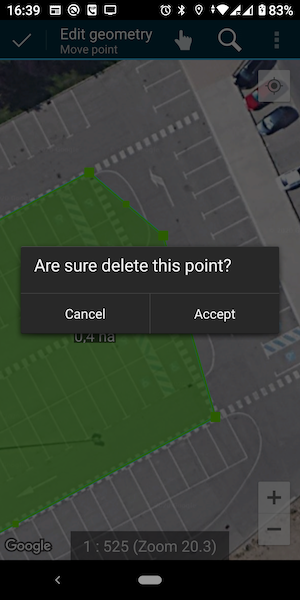Asset Publisher
Geometry editing in Cartodruid
Modification and creation of improved geometries. It is now easier and more intuitive than ever to be able to create or modify geometries. With the improved edition that also has a magnifying glass, you can achieve greater precision at any scale.
Modify Geometry
To modify a geometry, we select the feature on the map, and in the selection panel we click on the geometry editing tool.
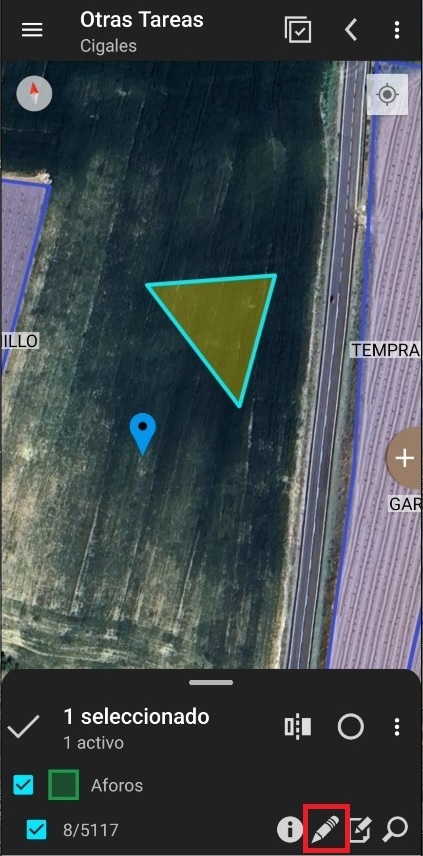
Add vertex
To add a vertex, just short press anywhere on the map, and the vertex will be added to the geometry you are editing.

In the previous image the vertices "1" that belong to the geometry appear, and the auxiliary points "2" that will serve to add new points. This way you can better adjust the geometry to the shape you need.

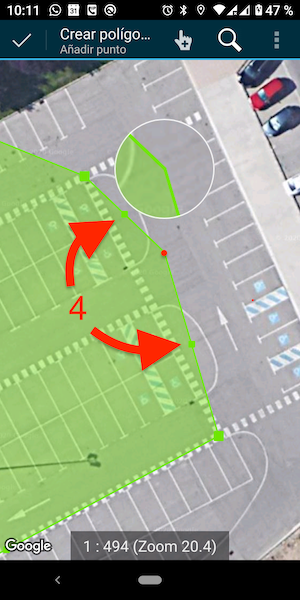
If you drag an auxiliary point "3" you have just added a new point to the geometry, which you can continue dragging to the position you want. At the same time, two new auxiliary points "4" appear, in case we want to adjust the geometry more. While you are moving the vertex, a circle appears with the enlarged area so that you can locate it more precisely.
Move around the map
While the geometry is modified you can zoom, pan and even rotate the map, so that the editing of your geometry can have even greater precision. Simply perform the enlargement gestures and drag in an area of the screen where the points of the geometry are not.
Delete vertex
Make a long press and without moving at the vertex you want to delete, and a message will appear to confirm your deletion.