Ayuda

Getting Started
A three minutes tutorial to help you set up your first CartoDruid project.
View Tutorial
Articles
Visit our blog section to see examples of CartoDruid in action.
View Articles
Documentation
Detailed configuration guide to take full advantage of CartoDruid.
View documentation
Example Project
Download the reference project with the settings used in the manual.
Download Project- Unzip the file into
/sdcard/cartodruidon your mobile device. - This project uses the following maps. You can use the project without these maps but won't see all examples. You can download any orthophoto sheets or any database of any province; the project will work the same, but make sure to download the data for your area. Visit the maps section for complete info about these layers.
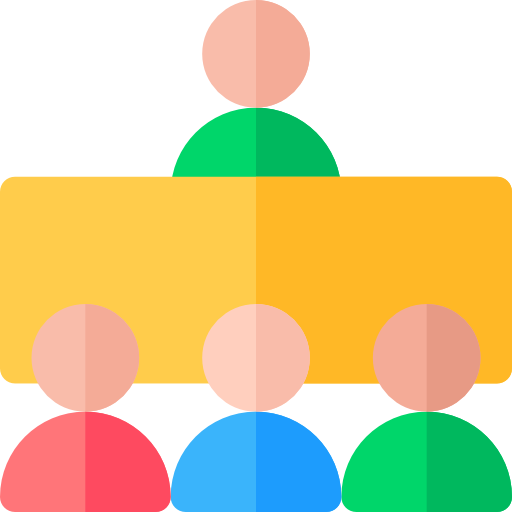
Support and Forum
Do you have questions about how CartoDruid can help you in your daily work?
Need custom development based on CartoDruid?
Access the ForumContact us and we¿ll help you streamline your work.