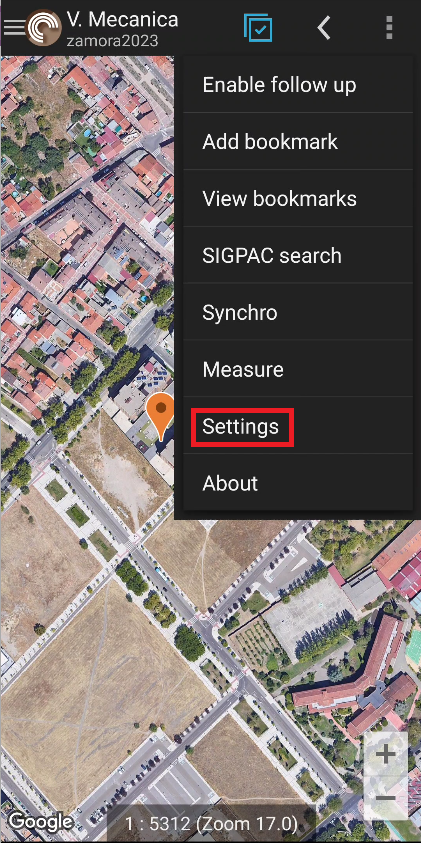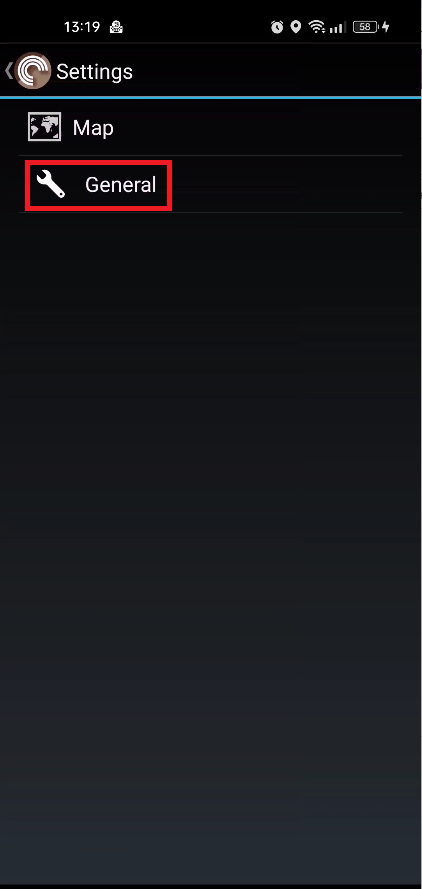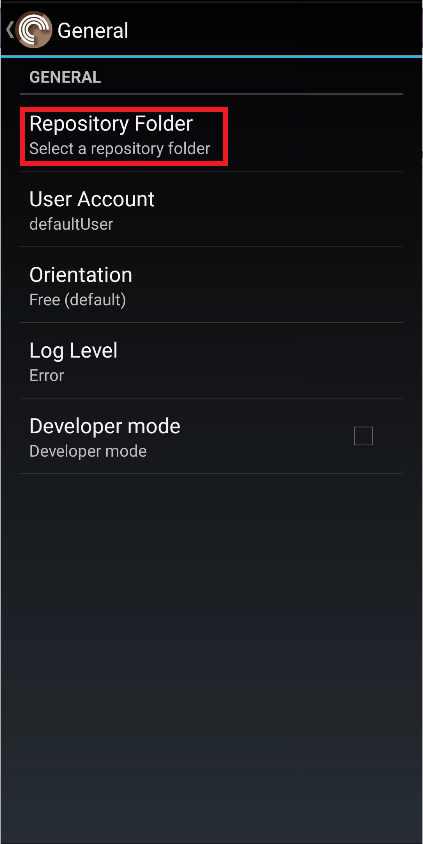Asset Publisher
Repository Folder Configuration
As we know, Cartodruid is a GIS application that allows you to work offline, which requires having the cartography that we use in our projects stored on our device. Sometimes this cartography requires a large storage space, which is why many users use external SD cards in addition to the device's internal storage.
Problem
When Cartodruid starts, it scans the entire device storage looking for those files that contain cartography (spatialite, rasterlite and mbtiles), so that if we have layers whose data source is any of the following types RepoSpatiaLiteServiceDescriptor, RepoRasterLiteServiceDescriptor o RepoMBTilesServiceDescriptor (See point 5.4 of the Reference Manual) can be associated.
In some models with the Android 13 version we have found that Cartodroid is not capable of automatically finding the files that are in the external storage, so the layers whose cartography is stored there appear as disconnected.
Solution
To solve this, we have added to the project settings the possibility of selecting a repository folder where the reference cartography can be saved. This repository folder can be on either the external or internal storage of the device.
To select said repository folder, we go to Settings -> General -> Repository Folder. Clicking on the option opens the device's default file explorer to be able to select the folder.